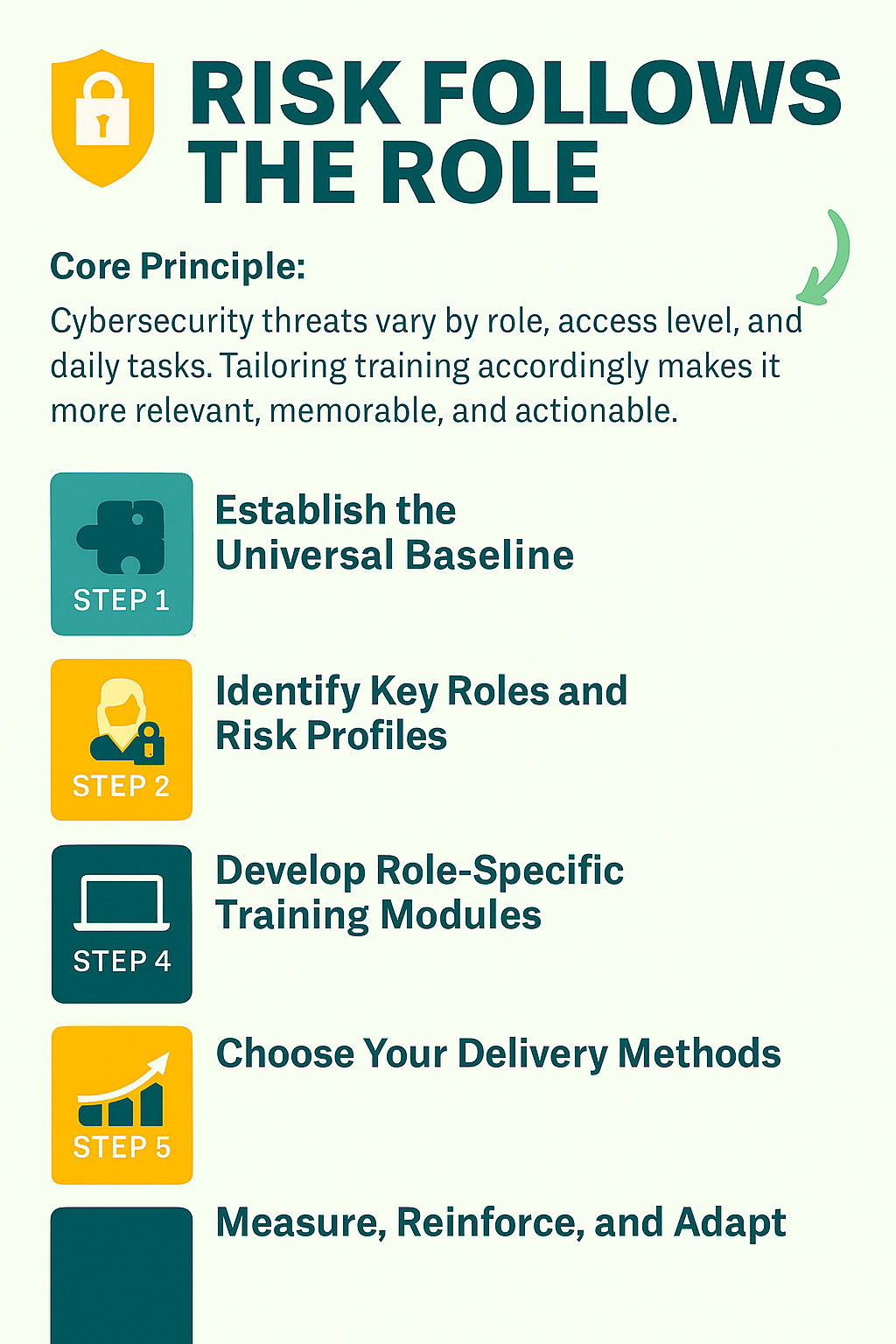Your CEO and Your Sales Team Don't Face the Same Threats.
Why your cybersecurity training shouldn't be the same, and how to create a targeted program that works.
The “One-Size-Fits-All” Problem
We’ve all been there. A mandatory, hour-long cybersecurity training video that covers everything from phishing to physical security in a bland, generic way. Your marketing team is half-listening while thinking about their next campaign, and your finance department is wondering how any of this applies to their daily invoice processing.
The truth is, generic, one-size-fits-all security training is ineffective. It leads to disengaged employees and a “checkbox” mentality that does little to improve your organization’s actual security posture. The threats your software developers face are vastly different from those targeting your HR department.
To build a truly effective security culture, you need a program that is relevant, engaging, and targeted. You need a framework for role-specific cybersecurity awareness training. This post will guide you through building one.
The Core Principle: Risk Follows the Role
The foundation of this framework is simple: the cybersecurity risks an employee faces are directly tied to their role, their access to data, and their daily tasks. An executive assistant with access to the CEO’s calendar and email faces different threats than a front-line customer service agent handling credit card information.
By tailoring training to these specific roles, you make the content immediately relevant, increasing retention and transforming abstract concepts into actionable, daily habits.
A 5-Step Framework for Role-Specific Training
Here’s a structured approach to designing and implementing a program that resonates with your team.
Step 1: Establish the Universal Baseline
Before you can specialize, you must generalize. Every single person in your organization, from the intern to the CEO, needs a foundational understanding of core security principles. This is your “all-hands” training.
Universal Topics Should Include:
Phishing & Social Engineering:
This is the number one threat vector. Training must go beyond email to cover text-based “smishing” and voice-based “vishing.”
Teach employees to recognize the psychological triggers attackers use, such as a sense of urgency, authority, or intimidation.
Use clear examples of how to inspect email headers, check for mismatched links, and be suspicious of unexpected attachments.
Password Hygiene:
Explain the danger of password reuse by describing how attackers use credentials stolen from one breach to attack other services (credential stuffing).
Promote the use of a company-approved password manager to make using long, complex, and unique passwords for every service feasible.
Emphasize that Multi-Factor Authentication (MFA) is one of the most effective controls for preventing account takeovers, even if a password is stolen.
Acceptable Use Policy:
This sets clear expectations for how employees should use company assets, from laptops to cloud accounts.
Cover critical topics like connecting to public Wi-Fi, the prohibition of unauthorized software installation, and the responsible use of social media when representing the company.
Frame it not as a list of rules, but as a shared agreement to protect the organization’s information and systems.
Physical Security:
This extends security beyond the digital realm. Remind employees to lock their screens whenever they step away from their desks.
Discuss the risks of “shoulder surfing” in public places like coffee shops and airports, and reinforce the need for visitor sign-in procedures to prevent tailgating.
Include guidelines for the proper handling and disposal of sensitive documents, emphasizing the use of shredders over simply throwing them in the trash.
Incident Reporting:
Establish a simple, blame-free process for reporting suspected incidents. Employees should feel safe reporting a mistake, as speed is critical to containing a breach.
Clearly outline who to contact (e.g., help desk, security team) and through what channel (email, phone, portal).
Provide clear instructions on what to do and what not to do—for example, do not unplug or turn off a machine you suspect is infected, as this can destroy valuable forensic evidence.
Step 2: Identify Key Roles and Risk Profiles
This is where the customization begins. Group your employees into logical categories based on their function and access levels. Don’t think in terms of departments alone; think in terms of data access and potential threat vectors.
Common Role-Based Groups:
Executive Leadership (C-Suite, VPs):
These individuals are high-value targets for “whaling” attacks due to their authority to approve large transactions and direct strategy.
Attackers often research them on social media like LinkedIn to craft highly convincing, personalized spear-phishing emails.
Their compromise can lead to significant financial loss, data breaches, and reputational damage.
Finance & Accounting:
This team is on the front line of defending against Business Email Compromise (BEC) and invoice fraud.
Attackers target their routine tasks, hoping to slip a fraudulent wire transfer or a fake invoice into a pile of legitimate ones.
Their diligence is often the last line of defense in preventing direct financial theft from the company.
Human Resources (HR):
As custodians of vast amounts of Personally Identifiable Information (PII), they are a prime target for attackers seeking data for identity theft.
They are often targeted with W-2 scams, where attackers impersonate executives to request employee tax information.
A breach in HR not only harms the company but can have devastating personal consequences for every employee.
IT & System Administrators:
Holding the “keys to the kingdom,” their privileged accounts are the ultimate prize for any attacker.
Compromising their credentials can allow an attacker to move freely through the network, disable security controls, and deploy ransomware.
They are often targeted with sophisticated social engineering, as attackers know they have the technical ability to bypass certain security measures.
Software Developers & Engineers:
They build the company’s products and infrastructure, and security vulnerabilities can be introduced directly into the code they write.
Their training must focus on secure coding practices (like the OWASP Top 10) to prevent common exploits like SQL injection or cross-site scripting.
Attackers may also target them to steal source code, API keys, or other intellectual property.
Sales & Marketing:
These teams manage valuable CRM data and often use numerous third-party cloud applications, expanding the company’s attack surface.
Attackers may target them to gain access to customer lists for their own phishing campaigns or to launch attacks using the company’s trusted brand.
Their public-facing roles make them susceptible to social engineering, as they are accustomed to communicating with external parties.
Front-line Staff (Customer Service, Receptionists):
Often seen by attackers as the “softest” entry point into an organization because they are trained to be helpful and responsive.
They are frequently targeted with broad phishing campaigns and vishing calls designed to steal initial credentials.
These roles are critical for identifying and reporting the early stages of a targeted attack.
Step 3: Develop Role-Specific Training Modules
Now, map specific threats and best practices to the groups you identified in Step 2. The goal is to create short, focused training modules that address what each group needs to know to protect themselves and the company.
Example Training Modules:
For Executive Leadership:
Topic: Business Email Compromise (BEC) & Spear Phishing.
Content: Focus on highly personalized attacks, the risks of using public Wi-Fi while traveling, and establishing protocols for out-of-band verification (e.g., a phone call) for urgent financial requests. Emphasize delegating verification to their teams rather than acting on high-pressure emails themselves.
Scenario: “You receive an urgent email from the CEO, who is traveling, asking you to process an immediate wire transfer to a new vendor. What do you do?”
For Finance & Accounting:
Topic: Invoice Fraud & Wire Transfer Scams.
Content: Go deep on the verification process: always use a known phone number from existing records to verbally confirm any change in payment details, never one provided in the email. Train them to meticulously scrutinize email domains for subtle changes (e.g.,
acme-corp.comvs.acmecorp.com).Scenario: “A long-time vendor emails you with a new bank account number for their next payment. What is the process for verification?”
For Human Resources:
Topic: Protecting Employee PII & Responding to Data Requests.
Content: Cover data handling best practices, such as encrypting files containing PII before sending them via email. Detail common scams like fraudulent requests for employee W-2 forms that appear to come from an executive, especially prevalent during tax season.
Scenario: “You get a call from someone claiming to be an employee who has lost their password and needs an immediate reset to access their paystub. How do you verify their identity?”
For IT & Developers:
Topic: Secure Coding Practices & Social Engineering Attacks.
Content: Provide practical examples of sanitizing user inputs to prevent SQL injection and using parameterized queries. Reinforce the Principle of Least Privilege for service accounts and the importance of securely storing secrets and API keys, never hardcoding them.
Scenario: “A user from the marketing team asks you to disable a security feature ‘just for a minute’ to get a tool working. What is the risk and what should you do?”
Step 4: Choose Your Delivery Methods
A multi-faceted delivery approach keeps employees engaged. Mix and match these methods for maximum impact:
Phishing Simulations:
These are essential for providing a safe environment where employees can learn from their mistakes without real-world consequences.
They provide the most accurate metric of your program’s effectiveness and highlight which departments need remedial training.
Vary the difficulty and type of lures to keep employees vigilant and test different scenarios.
Interactive eLearning Modules:
These self-paced modules are perfect for conveying foundational knowledge and ensuring a consistent message across the organization.
Break content into short, 5-10 minute sessions focused on a single topic to maximize retention and fit into busy schedules.
Include short quizzes and interactive elements to verify comprehension and keep users engaged.
Live Workshops (Virtual or In-Person):
This format allows for deep dives into complex topics and fosters a collaborative, discussion-based learning environment.
It’s the ideal setting for high-risk groups like Finance to walk through specific, nuanced scenarios and ask questions.
Use this time to build relationships between the security team and other departments, making them more comfortable reporting issues later.
Gamification:
Introduce friendly competition with leaderboards that show which departments have the best phishing report rates or training completion scores.
Award points or digital badges for completing modules, reporting suspicious emails, and acing quizzes.
This can transform training from a mandatory chore into an engaging challenge, significantly boosting participation.
Micro-learning:
This strategy reinforces key concepts over time to combat the natural tendency to forget what was learned.
Use channels like Slack, Microsoft Teams, or company newsletters to share short “security tip of the week” videos or infographics.
These frequent, low-effort touchpoints keep security top-of-mind without causing the training fatigue associated with longer sessions.
Step 5: Measure, Reinforce, and Adapt
A security training program is a living process, not a one-time event.
Measure:
Track key performance indicators (KPIs) to demonstrate value and identify areas for improvement.
Beyond just phishing click rates, measure the positive action: how many employees are using the “report phish” button? An increase in reporting is a sign of a healthy security culture.
Correlate these metrics by department and role to pinpoint exactly where your risks lie and where your training is succeeding.
Reinforce:
Create a positive security culture by celebrating wins. Publicly (but anonymously if preferred) praise an employee or team that correctly identified a sophisticated real-world threat.
Establish a “Security Champions” program by identifying enthusiastic employees in various departments to act as local security advocates and points of contact.
Consistent communication is key. Don’t let security be something employees only think about once a year.
Adapt:
The threat landscape changes constantly, and your training must evolve with it. If a major new vulnerability or attack method is in the news, create and distribute a short training brief about it.
Use the data from your measurements to guide your program. If phishing simulations show the sales team consistently falls for fake invoice lures, schedule a targeted workshop for them.
Regularly solicit feedback from employees to understand what’s working, what’s confusing, and how the training can be made more relevant to their daily work.
Conclusion: Building Your Human Firewall
By moving away from a generic security lecture and toward a targeted, role-specific framework, you empower your employees. You give them the specific knowledge they need to defend against the threats they are most likely to face. This relevance transforms them from potential victims into your most valuable security asset: a proactive, vigilant human firewall.
Start small. Identify your two or three highest-risk groups and build custom modules for them. The investment in targeted training will pay dividends in building a stronger, more resilient security culture.